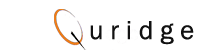ECAD library

E Cad library tool (4)
In association with Sunstream , Quridge brings the leading ECAD library tool to the Indian market.
Virtual librarian (VL) is a cloud based platform for electronic and mechanical design groups to manage their ongoing need for CAD libraries in an efficient way. Designers can focus on their core design activity while building of parts can happen through the VL platform. Request all your part requirement in the VL platform, whether it is Symbols, Footprints or 3D Models, Dataheets , ROHS Certificates and you can get it back in a very short turn-around time. Virtual Librarian will adopt to your standard for library in all deliveries. So on delivered parts no rework will be required. Deliveries can also be done directly in to your PLM or database so that you can access your parts without any difficulty. VL platform will track all requests efficiently and requester will know the exact status of his request from the VL dashboard.
Using Virtual Librarian you can:
- Request PCB Symbols and Footprints.
- Request 3D Models.
- Request for configuration file for your database with Part parametric information.
- Request Datasheets.
- Request alternate parts.
- Request for RoHS/REACH certificates for your parts.
Key benefits of Virtual Librarian platform are:
- Reduce the cost of library creation by 40%.
- Costly designers focus on designs rather than creating parts.
- Parts are in your standard so no rework.
- Get it delivered in your database. Use parts as usual from your library.
- Control the spend by pre-allotted budget
Time needed to create library has been recognized as a top three challenged in PCB industry. Ultralibrarian brings the solution to dramatically reduce the time required to create CAD libraries.
A single format, CAD tool-neutral library environment for…
- Building a CAD/CAE library.
- Merging different CAD library formats to one.
- Conversion of library across EDA formats and tools.
- An enterprise-wide library solution.
- Sophisticated capabilities to greatly increase speed, efficiency and accuracy.
- Inputs and outputs to a wide variety of PCB CAD/CAE tool environments.
- Access to large CAD neutral vendor part database.
- Automated methods of collecting library data.
Why use Ultra Librarian
- 6 to 20 timestime saving depending on the CAD tool and features that are being used.
- Very significant time savings in multi-CAD system tool libraries.
- Template-based component building allows adherence to Company or Industry library standards.
- New footprint templates (for style parts not currently supported) can be created in under an hour.
- Most modifications take only minutes. Footprint templates save hours of librarian time in generating new parts.
- Potential for enormous cost savings through a single library for all CAD systems with one set of consistent parts for all designers across the company, reducing duplicate parts building.
- Flexible part-customization for varying manufacturing specifications.
- Manual entry or creation of symbols significantly reduced and replaced with automated creation methods.
Timing Designer is the interactive timing analysis tool designers trust to deliver fast and accurate results for timing critical designs such as high-speed, multi-frequency designs.
Timing Designer uses an intuitive timing diagram approach for developing specifications to drive the design process, analyzing timing to answer critical design questions and documenting results to clearly illustrate and communicate the design implementation. Timing Designer is ideal for high-speed, multi-frequency designs. In these designs it is essential to accurately model and analyze signal relationships between devices on a board or between embedded functions on an ASIC or programmable IC. Timing Designer can evaluate comprehensive sets of timing alternatives and provide direction to the most complex of timing challenges, enabling designers to manage and monitor timing margins through the design process.
Benefits
- Easy-to-use timing diagram editor enables rapid specification of design requirements.
- Dynamically linked timing spreadsheet for accurate modeling of complex delay and constraint effects.
- Powerful timing analysis engine quickly identifies worst-case timing margins.
- Instant updates of intelligent timing diagrams support quick evaluation of design alternatives.
- Robust project manager.
- Extensive import/export support.
In association with Sunstream , Quridge brings the leading ECAD library tool to the Indian market. CircuitSpace helps designers reduce board layout and placement time from weeks to minutes with AutoClustering technology, intelligent design (IP) reuse and replication.
CircuitSpace implements a hierarchical approach to printed circuit board design through enhanced AutoClustering, design reuse and replication technologies. Using the software designers can create functional groups of components that are intelligently linked between schematic and layout. With the AutoCluster feature designers achieve the same results that, by hand, would typically require tedious, time-consuming and error-prone effort. CircuitSpace extracts data directly from the schematic and automatically gathers components into interconnected groups called clusters in the layout. Once a cluster is created a rough placement of the components is performed, simplifying the task of manual placement and layout.
Designs are revised during the course of a project and from board to board. CircuitSpace propagates changes and helps designers manage them effectively. Checkpoint reports describe a board’s current state, enumerating clusters, members and nets. Designers can save and compare design checkpoints at any time during a design project. Comparison reports identify the difference between a checkpoint report and a board, or another check point report. Designers can review the additions to a cluster’s membership before modifying the actual cluster.
Benefits
- Create functional groups of components with AutoClustering
- Bi-directional communication between Cadence Allegro and OrCAD PCB Editor and a (PDF) schematic is possible through cross-probing.
- Create multiple replicas of a source cluster’s net topology.
- Propagate cluster membership, placement and shape changes to specified clusters.
- Save a design checkpoint at any time and compare it against other checkpoints.
- Automated change report between layout designs.
- Create a cluster from a specified group of components.
- Propagate cluster reference designator text locations to target clusters.
- Create templates containing a cluster’s membership, net topology, and placement information.
- Template generation for global library usage across divisions.
- Reuse design templates in new or legacy designs.